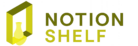Everything You Need to Know About the Best DevOps Tools
DevOps tools have revolutionized how organizations develop, test, and deploy software by automating processes and fostering collaboration between development and operations teams. These powerful automation solutions help eliminate manual tasks, reduce errors, and accelerate delivery cycles—ultimately enabling businesses to respond faster to market demands while maintaining high-quality standards.
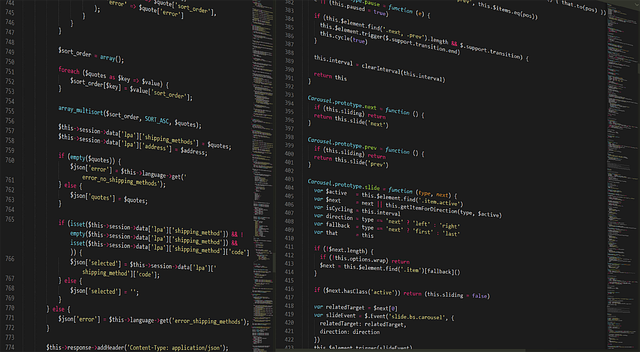
DevOps represents the fusion of development and operations—a philosophy and set of practices that aims to unify software development and IT operations. At the heart of this approach are specialized tools designed to automate and streamline the software delivery pipeline. These tools have become essential for organizations looking to increase deployment frequency, achieve faster time to market, and improve product quality while maintaining operational stability.
What are DevOps tools and why are they important?
DevOps tools are specialized software solutions that automate and facilitate various aspects of the software development lifecycle. They range from source code management and continuous integration platforms to deployment automation and monitoring solutions. The importance of these tools cannot be overstated in today’s fast-paced digital landscape.
These tools eliminate manual, error-prone processes by automating repetitive tasks such as code testing, building, and deployment. This automation not only increases efficiency but also ensures consistency across environments. Additionally, DevOps tools provide visibility into the entire development pipeline, enabling teams to identify bottlenecks and resolve issues quickly.
Perhaps most importantly, DevOps tools help bridge the traditional gap between development and operations teams. By creating shared platforms and workflows, these tools foster collaboration, shared responsibility, and a unified approach to software delivery—core tenets of the DevOps philosophy.
How do DevOps tools streamline software development and deployment?
DevOps tools create a continuous and automated pipeline that transforms code changes into production deployments with minimal manual intervention. This pipeline typically includes continuous integration, continuous delivery, and continuous deployment processes.
In the integration phase, tools automatically compile code and run tests whenever developers commit changes to the repository. This immediate feedback loop helps catch bugs early when they’re less costly to fix. During the delivery and deployment phases, tools automate the building, testing, and deployment of applications across different environments, ensuring consistency and reliability.
Infrastructure-as-code tools enable teams to manage their infrastructure through code rather than manual processes. This approach allows for version-controlled, reproducible environments that can be quickly provisioned or modified as needed. Monitoring and observability tools complete the cycle by providing real-time insights into application performance and system health, allowing for proactive issue resolution.
How to choose the best DevOps tools for your team
Selecting the right DevOps tools requires careful consideration of your team’s specific needs, existing technology stack, and organizational goals. Begin by identifying your current pain points in the software delivery process—whether it’s slow deployment cycles, quality issues, or communication barriers.
Compatibility with your existing technology ecosystem is crucial. Tools should integrate seamlessly with your programming languages, frameworks, cloud platforms, and other systems. Consider whether you prefer open-source solutions, which offer flexibility and community support, or commercial products that typically provide more comprehensive support and additional features.
Scalability is another important factor. As your organization grows, your DevOps tools must be able to handle increased workloads, team sizes, and complexity. Similarly, consider the learning curve associated with each tool and the training resources available to your team.
Finally, assess the security features of potential tools, particularly those handling sensitive code or deploying to production environments. Look for tools that incorporate security scanning, access controls, and compliance features to support a DevSecOps approach.
What are the most popular DevOps tools used by top tech companies?
The DevOps landscape includes a diverse range of tools serving different functions throughout the software development lifecycle. Leading tech companies typically employ a combination of these tools to create their DevOps toolchains.
For version control and source code management, Git and platforms like GitHub, GitLab, and Bitbucket dominate the industry. Continuous integration and continuous delivery (CI/CD) are often handled by tools like Jenkins, CircleCI, GitLab CI, and GitHub Actions, which automate building, testing, and deployment processes.
Configuration management and infrastructure as code are facilitated by tools like Ansible, Terraform, Chef, and Puppet. These solutions enable teams to automate infrastructure provisioning and maintain consistency across environments. For containerization and orchestration, Docker and Kubernetes have become industry standards, allowing applications to run consistently across different computing environments.
| Tool Category | Popular Solutions | Key Functions |
|---|---|---|
| Version Control | Git, GitHub, GitLab | Source code management, collaboration |
| CI/CD | Jenkins, CircleCI, GitHub Actions | Automated building, testing, deployment |
| Configuration Management | Ansible, Terraform, Chef | Infrastructure as code, provisioning |
| Containerization | Docker, Kubernetes | Application packaging, orchestration |
| Monitoring | Prometheus, Grafana, ELK Stack | Performance tracking, log analysis |
| Collaboration | Slack, Jira, Confluence | Communication, project management |
Monitoring and observability tools like Prometheus, Grafana, New Relic, and the ELK Stack (Elasticsearch, Logstash, Kibana) help teams track application performance and system health. Additionally, collaboration tools like Slack, Microsoft Teams, Jira, and Confluence support the communication and documentation aspects of DevOps practices.
DevOps tools pricing and implementation considerations
Implementing DevOps tools requires consideration of both direct costs and long-term value. Many popular DevOps tools offer tiered pricing models, ranging from free open-source versions to enterprise plans with advanced features and support.
| Tool | Pricing Model | Estimated Monthly Cost (Small Team) | Enterprise Features |
|---|---|---|---|
| GitHub | Free tier + paid plans | $4-$21 per user | Advanced security, compliance features |
| Jenkins | Open source (free) | Server costs only | Plugins may have costs |
| GitLab | Free tier + paid plans | $19-$99 per user | Security scanning, compliance |
| Terraform | Open source + Cloud | Free-$70 per user | Collaboration, governance features |
| Docker Hub | Free tier + paid plans | $5-$7 per user | Private repositories, support |
Prices, rates, or cost estimates mentioned in this article are based on the latest available information but may change over time. Independent research is advised before making financial decisions.
Beyond license costs, organizations should consider implementation expenses, including training, integration, and potential infrastructure changes. Cloud-based tools typically offer more predictable pricing through subscription models, while self-hosted solutions may require significant upfront investment in infrastructure and ongoing maintenance.
The true value of DevOps tools comes from their impact on productivity and delivery speed. Organizations that successfully implement these tools often see significant returns through faster time to market, reduced downtime, and improved resource utilization. When calculating ROI, consider both tangible metrics like deployment frequency and mean time to recovery, as well as intangible benefits like improved team collaboration and customer satisfaction.
Conclusion
DevOps tools have fundamentally transformed how software is built, tested, and deployed. By automating repetitive tasks, facilitating collaboration, and providing visibility into the development pipeline, these tools enable organizations to deliver high-quality software more rapidly and reliably. When selecting DevOps tools for your team, consider your specific requirements, existing technology stack, and organizational goals. While the initial implementation may require investment in tools and training, the long-term benefits—including increased productivity, improved quality, and faster delivery—make DevOps tools essential for modern software development organizations.